The Photoshop Layers and Selections Workshop by Glyn Dewis
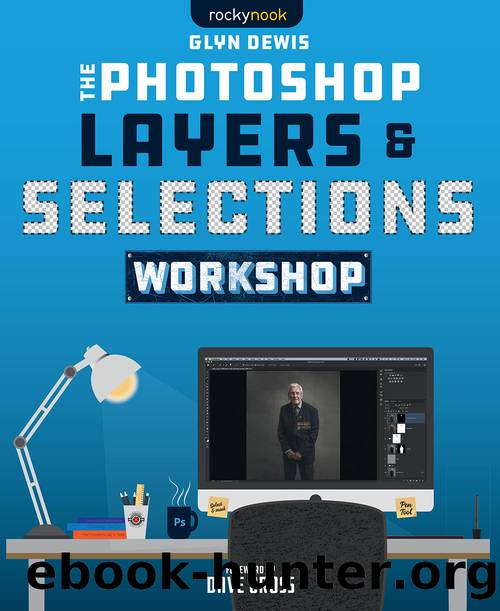
Author:Glyn Dewis [Glyn Dewis]
Language: eng
Format: epub
Publisher: Rocky Nook
Published: 2021-05-28T00:00:00+00:00
FIGURE 4.90
FIGURE 4.91
SIMON âFOXYâ FOWLER ACTOR AND FRIEND
CHAPTER 5
THE PEN TOOL AND VECTOR MASKS
No book about selections would be complete without a section on the Pen Tool. I remember when I first gave it a try and consequently got completely lost and made a right mess of things. Bezier curves? What on earth? Why is it doing this? Why is it doing that? The Pen Tool had me completely foxed, so in truth, I avoided using it for quite some time.
However, it was inevitable that if I wanted to get really good at making selections, then I had to make friends with it, so thatâs what I did, and you know what? The Pen Tool is the BEST tool there is, bar none, when it comes to making selections around objects that have a defined outline. So, itâs not good for making selections of hair, fur, grass, or the like, but for anything with a defined outline, itâs my tool of choice.
My intention with this chapter is to give you an overview of how you can get the most out of the Pen Tool. There are two keys on your keyboard that are going to totally change things for the better: Command and Option if youâre using an Apple computer, or Ctrl and Alt if youâre on a Windows-based computer. Knowing these two keys will make using the Pen Tool really, really easy!
Oh, and if all seems to be going wrong when youâre using the Pen Tool, you can always use the Edit > Undo command (Command (Mac)/Ctrl (PC) + Z) to go back a few steps.
Right, thatâs enough of the promises; letâs get to it . . .
Download
This site does not store any files on its server. We only index and link to content provided by other sites. Please contact the content providers to delete copyright contents if any and email us, we'll remove relevant links or contents immediately.
Windows Terminal Tips, Tricks, and Productivity Hacks by Will Fuqua(1402)
Augmented Reality with Unity AR Foundation by Jonathan Linowes(1179)
Sketching User Experiences by Buxton Bill(590)
Object-Role Modeling Fundamentals: A Practical Guide to Data Modeling with ORM by Terry Halpin(563)
Beginning AutoCAD 2020 Exercise Workbook by Cheryl R. Shrock(539)
You Donât Know JS: Up & Going by Kyle Simpson(519)
Adobe InDesign for Absolute Beginner: Tips and Techniques to Creating Professional Books and Magazines for Online and Desktop Publishing using InDesign by Scott Walter & Scott Walter(461)
AI 2041: Ten Visions for Our Future by Kai-Fu Lee & Chen Qiufan(454)
SketchUp For Dummies by Bill Fane & Mark Harrison & Josh Reilly(453)
Windows 10: The Missing Manual by Pogue David(445)
100 Principles of Game Design by unknow(441)
Advanced Game Design by Michael Sellers(429)
The Rainbow Stack: A Casual Guide to UX Design by Jawara Joseph(411)
Research Methods in Human-Computer Interaction by unknow(411)
Mastering InDesign Templates by Murphy Monica & Knorr Mancini Margot(409)
Hands-On Data Visualization by Jack Dougherty(407)
Photoshop Elements 12 All-in-One For Dummies by Barbara Obermeier & Ted Padova(402)
TensorFlow 2.0 Computer Vision Cookbook by Jesus Martinez(384)
Connected, Intelligent, Automated: The Definitive Guide to Digital Transformation and Quality 4.0 by Radziwill N. M(384)
